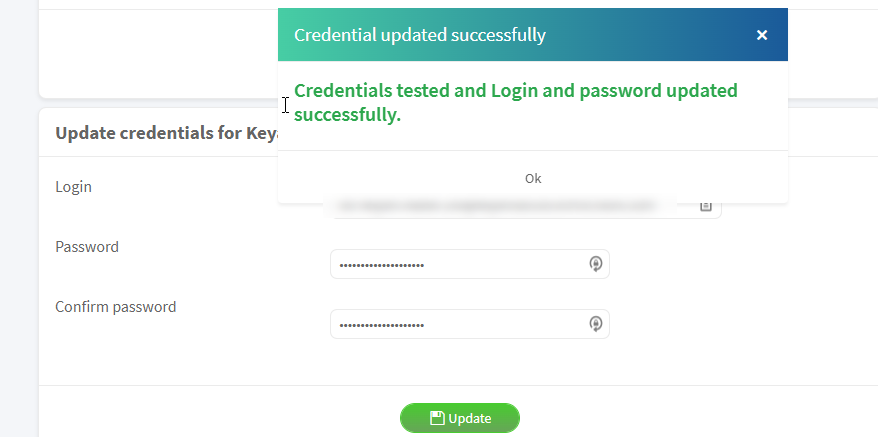Date Published: 10/27/2022
Keyavi API
IT Administrators
If your server isn't able to connect to SharePoint, native file type support won't work, and the Keyavi desktop application will fail to open Read-only files. Your server not connecting to SharePoint can be caused by a couple different factors.
| Table of contents |
Check that your tenant site has been added as an approved site |
|
Check the OneDrive password |
Check that your tenant site has been added as an approved site
Check that https://yourtenant-my.sharepoint.com/* has been added as an approved site and isn’t being blocked for the IIS webservers, and the user computers . This is a requirement for native file type support to function. Also validate that the IIS server is also able to browse to your SharePoint instance.
Check the OneDrive password
Check that the OneDrive password is correct and has been updated using the Keyavi Portal. As a part of the update process, the Keyavi Portal also validates that the password can be used to sign into the OneDrive service account.