Date Published: 10/27/2022
Keyavi API
IT Administrators
| Table of contents |
Check the OneDrive password |
|
Native file type support hasn't been set up |
If you receive the error Password cannot be NULL on the server in the Event Viewer log when trying to login to use native file type support, it can be caused by the OneDrive password being incorrect or the native file type support hasn't been set up on the Keyavi Portal.
Check the OneDrive password
Ensure that the OneDrive password is correct and has been updated using the Keyavi Portal. As a part of the update process, the Keyavi Portal also validates that the password can be used to into the native file type service account.
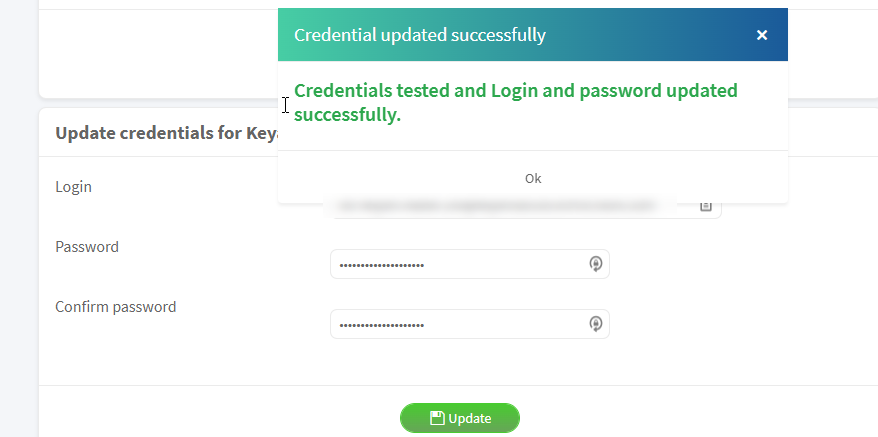
Native file type support hasn't been set up
The native file type support OneDrive service account hasn't been set up on your Keyavi Portal. From any browser, login using the OneDrive service account that was set up during your deployment via https://onedrive.live.com/ and ensure that the KEYAVI_TMP folder exists. For more information on this, see the native file type support set up section in the deployment guide.
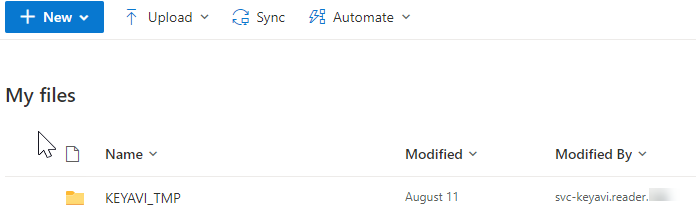
Error Snapshot
Category: Microsoft.AspNetCore.Diagnostics.ExceptionHandlerMiddleware
EventId: 1
SpanId: 4e65af8c44b02942
TraceId: 2183848921ffc24d8317986cffd9b00c
ParentId: 0000000000000000
RequestId: 800045dc-0003-f200-b63f-84710c7967bb
RequestPath: /api/FileStorage/UploadFile/
An unhandled exception has occurred while executing the request.
Exception:
System.ArgumentNullException: Value cannot be null. (Parameter 'password')
at Azure.Core.Argument.AssertNotNull[T](T value, String name)
at Azure.Identity.UsernamePasswordCredential..ctor(String username, String password, String tenantId, String clientId, TokenCredentialOptions options, CredentialPipeline pipeline, MsalPublicClient client)
at Azure.Identity.UsernamePasswordCredential..ctor(String username, String password, String tenantId, String clientId, TokenCredentialOptions options)
at Azure.Identity.UsernamePasswordCredential..ctor(String username, String password, String tenantId, String clientId)
at Keyavi.FileStorage.MicrosoftGraphClient.GetOneDriveClient() in
