Date Published: 08/15/2022
Keyavi 2.1.0, Keyavi 2.0.2
Keyavi users and Administrators
Table of Contents |
| Check your email |
| Check the email - Administrator Only |
|
Check Azure Active Directory Groups - Administrator Only |
If you are not able to log in to Keyavi and get the error message Your account or password is incorrect. If you don’t remember your password, reset it now, it can be caused by your password being incorrect, using the wrong email, or not having permissions to Keyavi.
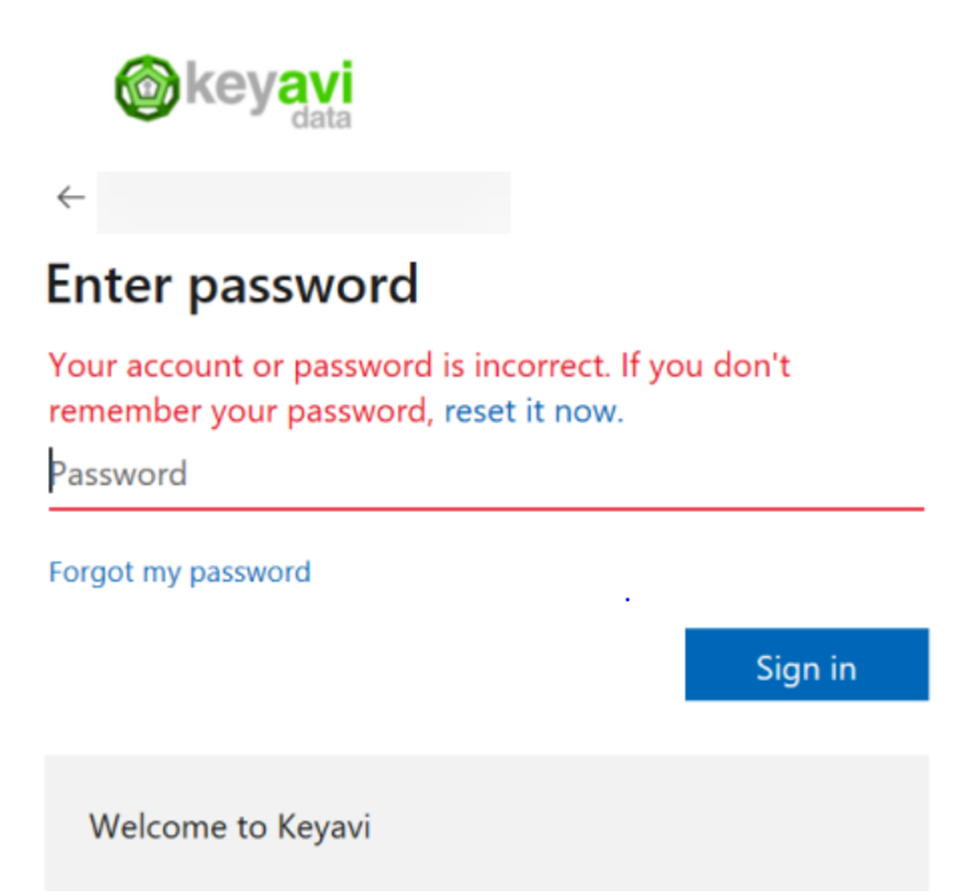
Check your password
Confirm that you are using your corporate password. For help with password issues reach out to your IT Support.
Check your email
Check that the email you are trying to log in with is the primary Single Sign On (SSO) email. If you are unsure of the email tied to your Keyavi account, you can reach out to your IT Support to double-check.
Check the email – Administrator Only
Check for the primary log on email and see if the user's primary email recently changed. If the primary email recently changed (e.g., a user got married and changed their name), it will be necessary to reassign the data to the user’s new email address in the Keyavi administrator portal to the new user associated email address.
Check Azure Active Directory Groups -Administer Only
Check that the user has been added to one of the Keyavi groups in Azure Active Directory and exists in the Keyavi Portal User Management Console. If the user is not in a group, they will need to be added to a Keyavi group.
