- Keyavi Product Support Knowledge Base
- Keyavi Administrators
- Troubleshooting
Server Troubleshooting: How to restart Keyavi Services
Date Published: 10/27/2022
Keyavi Services
IT Administrators
Some changes made to Keyavi will require a restart to the Keyavi services. There are two ways to restart the Keyavi services. When restarting the services, you may need to do so on both IIS servers.
| Table of contents |
IIS restart |
|
Restart each site individually |
IIS restart
IIS reset restarts all websites at once.
- Log into the IIS server as administrator.
- Open command prompt as administrator.
- Type IISReset and hit enter.
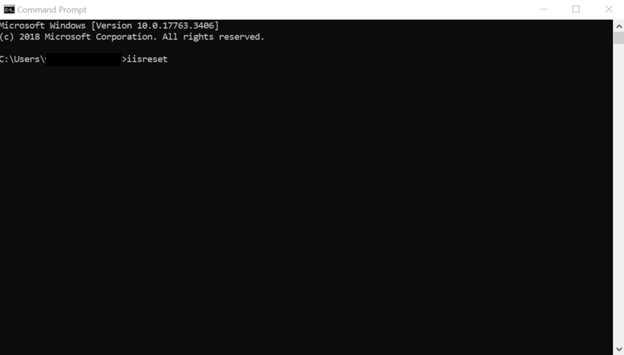
Restart each site individually
- Log into the IIS server as an administrator.
- Open IIS Manager
- Right-click on the website of the Keyavi services you want to restart, select Manage Website, and then select Restart.

