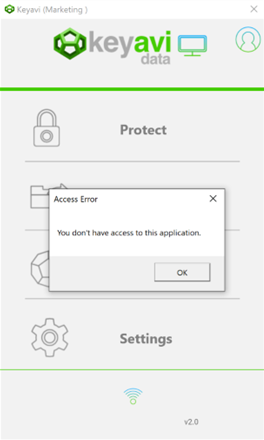Date Published: 08/15/2022
Table of contents |
Restart your computer |
| Remove and re-add the profile |
|
Check Server and desktop application version - Administrator only |
Keyavi 2.1.0, Keyavi 2.0.2
Keyavi Users and Administrators
The message Access Error: You do not have access to this application may appear when you are signing into the Keyavi Desktop Application. This error can be caused by not being enrolled in a Keyavi security group in Azure Active Directory by your administrator or having the wrong organization code (org code).
When receiving Access Error: You don’t have access to this application error message, it can be resolved a few different ways.
Restart your computer
Restarting your computer can clear the cache, eliminating issues preventing the application from opening properly. Save any work in progress and close all programs. Restart your device as normal and open the Keyavi Desktop Application by searching for Keyavi in the Windows Start Menu.
Remove and re-add the profile
There may be an issue with current Keyavi profile. Remove the current profile and recreate it.
Check Azure Active Directory Groups - Administrator only
Check that the user has been added to one of the Azure Active Directory Keyavi groups in Azure Active Directory and exists in the Keyavi Portal. If the user is not in a group, they will need to be added to a Keyavi group.
Check server and desktop application version – Administrator only
Check to see if the server and desktop application are one the same version of Keyavi. If the versioning is different between the server and the desktop application, the server or the desktop application will need to have the correct version of Keyavi installed for your environment.